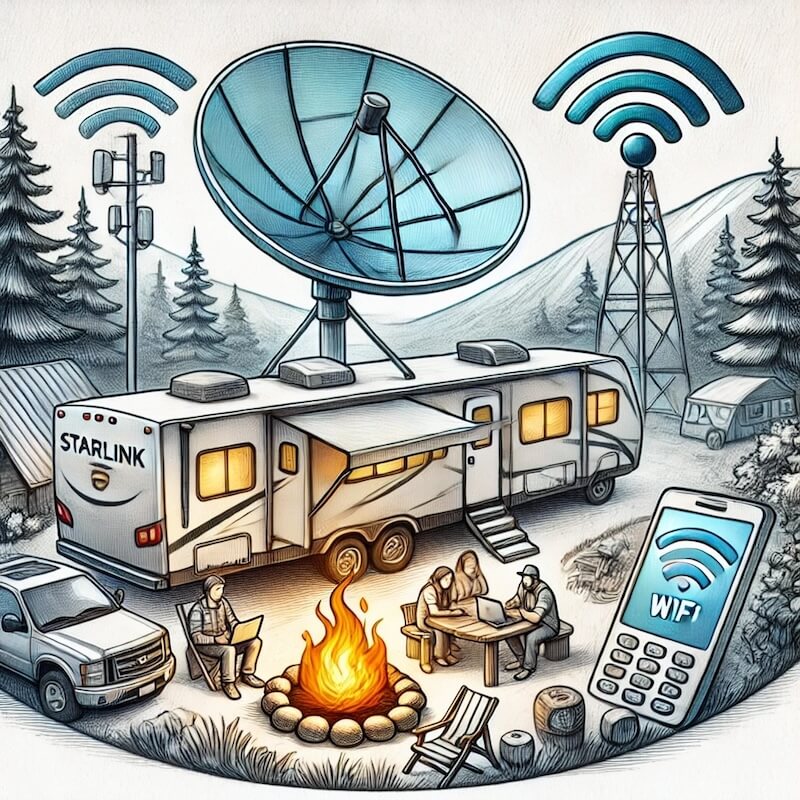How to Get Internet and TV in Remote RV Locations: A One-Stop Solution for RVers
Introduction:
Staying connected while RVing in remote locations can be a challenge. Whether you’re exploring national parks, camping in the wilderness, or simply enjoying the peace and quiet far from civilization, you still need reliable access to the internet, TV, and phone services. So the question is, how do you get Internet and TV in remote RV locations? Many RVers struggle to find a cost-effective, all-in-one solution that doesn’t require multiple subscriptions. Fortunately, there is a way to get everything you need without breaking the bank. In this guide, we’ll share a tried-and-true solution that covers all your connectivity needs, no matter how remote your location is.
The Problem:
When it comes to getting internet, TV, and phone coverage while off-grid or in remote areas, most RVers face a common dilemma:
- Internet: Traditional cellular data plans often fail in remote areas with poor coverage. Satellite internet options can be expensive and complicated to set up.
- TV: Options like Dish Network and DirecTV provide TV service but don’t cover your internet and phone needs.
- Phone: Without a reliable internet connection, making phone calls can be impossible in areas with weak cellular signals.
The Solution: A Comprehensive Approach
To solve this problem, you need a setup that combines the best of satellite internet, streaming services, and WiFi calling. Here’s how you can do it:
First, Invest in a Starlink Gen 3 “Kickstand” Dish
Starlink has revolutionized internet access for RVers, offering high-speed, reliable service even in the most remote locations. Use this referral link and get one free month! Click Here to sign up for Service. The Starlink Gen 3 dish is your best bet for a few reasons:
- High-Speed Internet: With speeds ranging from 100-200+ Mbps, you can stream, work, and browse without interruption.
- Reliable Signal: The Gen 3 dish has superior signal reception, making it ideal for remote locations.
- Affordable Option: Currently priced at around $299, it’s a cost-effective choice compared to other satellite options.
How It Works:
Once you have the dish, sign up for Starlink’s Mobile – Regional plan, which costs $150 per month. The best part? You can pause the service when you’re not using it, perfect for seasonal RVers. The Starlink system creates a WiFi network in your RV, allowing you to connect all your devices as you would at home.
Second, Stream TV with Apple TV and Sling TV
Why pay for traditional satellite TV when you can get more flexibility and save money with streaming services?
- Apple TV: Purchase an Apple TV box (a one-time cost) or use the Apple TV app on your devices. This allows you to access a wide range of apps and streaming services over your Starlink internet connection. You don’t have to sign up for an Apple TV+ subscription. You just need the box. Once you buy it, you own it. There is no monthly fee period.
- Sling TV: For live TV, Sling TV is the most cost-effective option available. It functions just like traditional cable but with the ability to customize your channel packages. DVR Free. The app works on your Apple TV, phone, or computer, so you can watch live TV wherever you are.
Why This Combo?
This setup eliminates the need for a separate satellite TV subscription, saving you money and offering greater flexibility. You only pay for the channels you want and can watch TV on multiple devices.
Third, Make Phone Calls via WiFi
One of the biggest concerns for RVers is maintaining phone service in remote areas. With Starlink’s robust WiFi, you can easily make calls using WiFi calling.
- iPhone Users: Simply enable WiFi calling in your settings. Your phone will automatically connect to your Starlink network, ensuring clear and reliable calls even in areas with poor cellular reception.
- Android Users: Most Android devices also support WiFi calling. Check your device settings or consult your carrier if you’re unsure how to enable it.
The Benefit:
By using WiFi calling, you avoid the limitations of weak cell signals, ensuring you stay connected with family, friends, or work contacts no matter where you are.
Additional Tips:
- Mount Your Starlink Dish: While the dish works right out of the box, consider mounting it on a pole or ladder to keep it secure and away from potential damage or theft. We offer a variety of mounting solutions at Hitched4fun.com.
- Pause and Resume Service: Take advantage of Starlink’s flexibility by pausing your service when not in use. This helps you avoid unnecessary costs during the off-season.
Conclusion:
Finding a reliable, cost-effective solution for internet, TV, and phone service while RVing in remote locations doesn’t have to be difficult. You now know how to get internet, phone, and TV in remote RV locations. By combining a Starlink Gen 3 dish, Apple TV, Sling TV, and WiFi calling, you can enjoy your home’s comforts while exploring the great outdoors. This all-in-one setup saves you money, reduces the need for multiple subscriptions, and ensures you’re always connected.
-
Product on sale
 Starlink RV Pole Kit$149.95 – $269.95
Starlink RV Pole Kit$149.95 – $269.95
Ready to upgrade your RVing experience? Visit Hitched4fun.com to explore our Starlink mounts and accessories and start enjoying seamless connectivity on your next adventure.